Interface: Commercial Vehicles - OSHP Weigh-in-Motion Stations
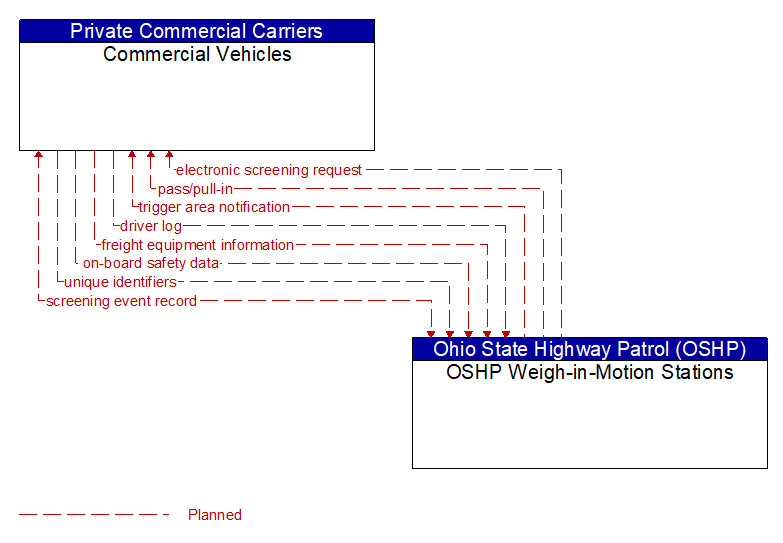
Information Flow Definitions
driver log (Planned) Selected Comm Solution
A daily log showing hours in service for the current driver. The query flow is not explicitly shown.
electronic screening request (Planned) Selected Comm Solution
Request for identification data to support electronic screening.
freight equipment information (Planned) Selected Comm Solution
Container, trailer, or chassis information regarding identity, type, location, brake wear data, mileage, seal #, seal type, door open/close status, chassis bare/covered status, tethered / untethered status, temperature, humidity, power, battery levels, brake wear data, and bill of lading/information regarding the cargo/content.
on-board safety data (Planned) Selected Comm Solution
Safety data measured by on–board sensors. Includes information about the vehicle, vehicle components, cargo, and driver. The query flow is not explicitly shown.
pass/pull-in (Planned) Selected Comm Solution
Command to commercial vehicle to pull into or bypass inspection station.
screening event record (Planned) Selected Comm Solution
Results of CVO electronic screening activity.
trigger area notification (Planned) Selected Comm Solution
Notification to activate wireless roadside inspection safety data message collection.
unique identifiers (Planned) Selected Comm Solution
Unique identifiers for the motor carrier, driver, and vehicle. This flow identifies the driver actually operating the vehicle in multi–driver scenarios.